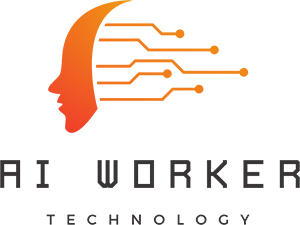Artificial intelligence is rapidly transforming the digital landscape, influencing every field from mobile app development to content creation, SEO, and research. As Google Gemini enters the scene as a versatile multimodal AI platform, both seasoned developers and digital marketers are confronted with unparalleled opportunities—and new integration challenges. This article explores how to harness Gemini’s full capabilities, with step-by-step technical guidance, real-world use cases, visual comparisons, and advanced optimization strategies for cross-platform deployment and search visibility. Dive in to discover concrete workflows, expert tips, and actionable frameworks that make mastering Gemini API integration both practical and empowering—regardless of your project’s scale.
Mastering Google Gemini API Integration and Multimodal Workflows: Comprehensive Guide for Developers, Content Creators, and SEO Experts
Gemini API and Technical Innovations for Developers
Google Gemini isn’t just another AI toy—it’s a leap forward for anyone building or scaling AI-powered Android apps, ChromeOS utilities, or even browser-based tools. What sets Gemini apart is its seamless multimodal capacity: you can interact with text, images, and even video, all in one integrated workflow. For developers striving to create smarter, more responsive products, Gemini is like getting an advanced toolkit, magic wand, and crystal ball, all rolled into one.
Why Developers Are Buzzing About Gemini
If you’re working in Android Studio or ChromeOS, integrating Gemini means:
- Faster go-to-market: Imagine prototyping AI chatbots or image-based quizzes that used to take months, now ready in days.
- Cross-device consistency: Gemini’s outputs work great whether you’re on a smartphone, tablet, laptop, or web browser.
- Customization superpowers: Prompt engineering, input modality handling, and API fine-tuning—all at your fingertips.
- SEO built-in: Gemini’s entity ranking and SGE (Search Generative Experience) compatibility means your apps can deliver content that’s easier for Google to understand and rank.
What You’ll Learn Here
- Step-by-step walkthrough for setting up the Gemini API in Android Studio.
- Troubleshooting tips for device compatibility and custom API behavior.
- A comparison of Gemini versus leading rivals like GPT-4, Claude, and PaLM2—with side-by-side tables.
- Best practices for prompt engineering across scenarios (text, image, multimodal).
- Expert insights to make your app-building journey smoother.

Step-by-Step Gemini API Integration: The Android App Playbook
Ready to add some AI magic to your next project? Here’s what a typical Gemini API integration flow looks like for an Android app:
-
Set Up Dependencies
First, bring in the Gemini SDK and grant your app the right permissions. Think: camera, microphone, and storage if you’re going multimodal. -
Authentication and API Key Management
Don’t just toss your keys into the code! Store Gemini API keys securely, and consider OAuth2 when building apps for enterprise or multi-user settings. -
Choosing and Structuring Input Modalities
Decide which forms of input your app will accept—text, images, maybe even audio. Design your UI to make switching between them intuitive. -
Formatting Requests & Prompt Engineering
Clean, focused prompts make all the difference. For example:
“Create a vibrant game character for a fantasy RPG, including image, name, and brief backstory.”
The clearer your intent, the stronger Gemini’s output. -
Robust Error Handling
Trust us, things will go wrong sometimes—so usetry/catchblocks, level up your error logs, and watch for timeouts, especially on resource-limited devices. -
Dynamic Output Rendering
Display Gemini’s creations—whether that’s an image, block of text, or both—dynamically in your app’s UI.
Troubleshooting Pro Tips:
- ChromeOS headaches? Some permissions behave differently than Android. Voice or image handling may require extra checks or conditional logic.
- Verbose error logs are your friend—don’t just check for “success” or “fail.” Monitor specifics.
- Test platform endpoints: Gemini sometimes tailors outputs for mobile vs. desktop—see which works best for your scenario.
Gemini vs Other APIs: Cross-Table Quick Reference
| Feature | Gemini API | GPT-4 | Claude 3 Opus | PaLM2 |
|---|---|---|---|---|
| Modalities | Text, Image, Video | Text, Image | Text, Image | Text |
| Multimodal Output Quality | ★★★★★ | ★★★★☆ | ★★★★☆ | ★★★☆☆ |
| Cross-Platform Support | Android, ChromeOS, Web | Web | Web | Android, Web |
| Entity Ranking & SEO | Advanced | Moderate | Moderate | Basic |
| Prompt Customization | Extensive | Moderate | Extensive | Limited |
| Troubleshooting Resources | Robust, ongoing | Strong | Strong | Basic |
Expert Insight:
“In enterprise contexts, Gemini dramatically accelerates the prototyping of mobile apps—from image-based quizzes to multimodal chatbots—saving weeks in product cycles.”
—Rohit Patel, Senior Android Developer
Real-Life Scenario: Building a Quiz App
Let’s say you want to build a dynamic quiz app that generates questions on the fly. With Gemini:
- Text, image, and video questions become instant options, without manual content drafting.
- Use prompts like:
“Generate 5 history-themed questions with supporting images.” - Gemini adapts for different user interests or device specs, boosting both engagement and app longevity.
Customizing Gemini API for Complex Workflows
Feeling ambitious? Try these strategies to unlock Gemini’s deepest potential:
- Entity-driven requests:
Aim for specific, context-aware queries that deliver richer results. Example: “Generate three SEO-friendly product descriptions for eco-friendly coffee mugs.” - Multimodal endpoints:
Want an app that analyzes a photo and spits out a snappy product description? Gemini bridges image analysis with text generation in one swoop. - Asynchronous scheduling:
For intensive tasks (like batch image generation), use async calls to keep your UI buttery smooth. - SGE (Search Generative Experience) integration:
Link entity-rich Gemini content with Google’s SGE. This is a massive win for discoverability and contextual ranking.
Don’t forget:
The earlier workflow diagram (above) lays out the integration phases—keep it handy for reference as you debug and iterate.
Gemini AI for Content, Video Generation, and Research
Content creation used to mean juggling designers, copywriters, and endless revisions. Gemini changes that. With a few carefully crafted prompts, anyone can spark out videos, blog posts, illustrations, or research aids—all within minutes.
Why Content Creators Love Gemini
From game studios to marketing teams, Gemini empowers you to:
- Instantly deliver new characters, backgrounds, scripts, or visuals for games and ads.
- Accelerate brainstorming, draft creation, and planning with AI-powered, entity-driven outputs.
- Run immersive campaigns with tightly integrated multimodal content.

Case Study: Speedrunning Game Character Creation
Imagine this:
You’re part of a small indie game studio, and launch day is looming. Instead of waiting weeks for every character design, you ask Gemini:
- “Design a magical character for a sci-fi game. Include portrait image, name, and story.”
What happens next?
- Unique, high-res portrait:
No clip art or tired templates—Gemini produces a fresh, game-ready character image. - Fantasy name and backstory:
Think “Zyraxis Dawnstrider: orphaned cyber-mage from the planet Thalys.” - Instant integration:
Your devs can drop these assets straight into the game engine or use them as banner art. - SEO entity tagging:
Tag the output with unique character names or settings, so Google’s SGE recognizes and elevates your brand in search.
Results:
- Character creation (plus promo materials) reduced from weeks to minutes.
- Your social media teasers and website become richer and more engaging.
- Better ranking as Google associates your content with relevant entities.
Gemini for Ad Agencies & Researchers
- Ad agencies:
Want a punchy graphic and the perfect slogan for every demographic? Gemini delivers both, tailored in one API call. - Academic researchers:
Need quick charts, infographics, or summaries from raw data? Gemini transforms dry numbers into engaging, ready-to-publish visuals.
Example: Supercharging a Fashion Blog
Ask Gemini:
“Generate a video intro for a fashion channel. Highlight three trending looks, produce a matching infographic, and suggest unique hashtags.”
You’ll get:
- Video script and scene breakdown
- On-brand graphics for social channels
- Topical keywords for instant SEO wins
Leveling Up: Prompt Engineering for Gemini
You wouldn’t text your BFF the same way you email your boss, right? Likewise, effective prompts are super-specific:
- Use focused entity prompts:
“Create a blog post on sustainable sneakers, with a lead image, bulleted eco-benefits, and ‘what to avoid’ tips.” - Combine modalities:
“Draft a PowerPoint slide, infuse it with relevant statistics, and create an accompanying chart.” - Always review output:
Gemini loves variety—run A/B tests to pick the highest-performing versions for your target audience.
Watchmore: Android App Automation with ChatGPT API and Polybuzz (2025 Guide)
Curious about AI workflow automation beyond campaign creation? Check out the Android App Automation ChatGPT API Polybuzz 2025 Guide for next-level tips on deploying AI at scale—even if you’re still learning the ropes.
Advanced Customization for Video and Game Studios
Producers and game developers, rejoice! Gemini unlocks:
- Storyboarding:
Rapidly generate, rework, and preview scenes—be it cinematic sequences, tutorials, or cutscenes. - Asset generation:
From art and icons to dialog and inventory lists, the pipeline never slows down. - Instant data visualization:
Input research or feedback data, and let Gemini spit out publishable tables, charts, and infographics.
Expert Perspective:
“Gemini’s multimodal API is a game-changer. From campaign managers to game studios, the ability to instantly generate and tweak video, image, or written content compresses creative cycles dramatically.”
—Julia Sakamoto, Creative Director
Google Gemini’s Integration Across Devices and Platforms
Building for just one device is so 2019. Users (and bosses!) expect experiences that feel seamless, no matter if it’s Android, ChromeOS, the latest Pixelbook, or a web browser in a coffee shop. Here’s where Gemini truly flexes.
Platform Deployment: Tips for Every Device
When you’re rolling out Gemini-powered apps and content, keep this checklist in your back pocket:
Android Integration Secrets
- Permissions matter:
For anything beyond text (camera, mic, storage), double-check Android’s permission model—each build type can act differently. - Responsive UI:
Tablets, foldables, or phones? Gemini adapts, but you should always test outputs for every major screen size.
ChromeOS Considerations
- File and web access:
The file system and web prompts act differently compared to native Android. Safeguard against “file not found” or access errors. - Bigger screens, bigger assets:
advantage of Gemini’s higher-res capabilities—users will notice blurry images or low-bitrate videos.
Web and Cloud
- Volume scaling:
Need to process hundreds of content pieces? Gemini’s web endpoints handle bulk tasks like a champ. - Real-time Google Workspace integration:
Automation workflows inside Docs, Sheets, or Slides—Gemini plays nicely with all.
Troubleshooting Pro Moves
- ChromeOS hardware quirks:
No camera or tight RAM? Downgrade image or video quality in output to avoid crashes. - Diagnostic endpoints:
Regularly monitor API status—don’t wait for your users to tell you something’s broken. - Context-logging:
Always log device info with API calls—this helps squash bugs before they bite in production.
Entity-Driven Personalization & SEO
Here’s the superpower: Gemini’s entity-first architecture means every piece of content can be deeply personalized—think Netflix recommendations, but inside your app. Plus, Google’s SGE ranks entity-rich content higher in search, so your reach explodes.
User pro tip:
Keep entity IDs and prompt styles consistent across platforms. This isn’t just good programming—users feel heard, and you maximize Google’s indexing (especially for e-commerce and social apps).
SEO Impact: How Google Gemini & SGE Are Reshaping Search
Let’s face it: SEO these days is less about keyword stuffing and more about context, diversity, and multimodality. If your content isn’t showing up in Google’s featured snippets, knowledge panels, or those shiny new “AI Overviews,” you’re missing out. Gemini was built for this search-first world.
Visual SEO Wins with Gemini Output
- Case studies show: Gemini-generated content gets prioritized in SGE-powered search. Think rich snippets, knowledge panels, even media carousels.
- Entity-rich outputs:
Each character, product, or concept can be tagged to skyrocket your content’s topical authority and discoverability. - Unified multimodal ranking:
Google now considers tightly linked text, images, and video as one “search unit.” With Gemini, you’re already there.

Case Example: Blowing Up a Travel Blog’s Visibility
A travel content team uses Gemini to produce destination guides:
- Each guide has a custom image (Eiffel Tower selfie, trendy café shot), story snippets, and travel tips.
- Outputs are entity-tagged: “Paris,” “Eiffel Tower,” “French cuisine,” etc.
What happens next?
- Google SGE swoops in, boosting those guides into four featured snippets and two carousel spots within weeks.
- Bounce rates drop. Time on site increases. Ad revenue climbs.
- The blog owner? Suddenly fielding partnership requests from tour companies. Not too shabby!
Gemini’s Ultimate SEO Checklist
- Entity tag every output:
Don’t let your hard work languish behind generic keywords. - Prompt for multimodal diversity:
“Create three infographics and two short videos on sustainable diets.” - Cross-link for context:
Gemini loves semantic depth—so does Google.
Level-Up: Multimodal & Keyword Expansion
- Prompt variations:
“Give me five summaries with unique keywords about AI privacy in Europe.” - Alt text, captions, and tags:
Every image and video is an SEO opportunity—don’t neglect the details. - SGE monitoring:
Regularly review where your Gemini content ranks—adjust prompts for better performance.
Watchmore: Spin Rewriter 2025 AI SEO Content Automation
Ready to supercharge your SEO automation? Spin Rewriter 2025 AI SEO Content Automation pairs perfectly with Gemini for massive, scalable wins.
Comparing Google Gemini with Competing AI Models
Let’s be honest: the AI space is crowded—OpenAI’s GPT-4, Anthropic’s Claude, Google’s own PaLM2. But choosing “the best” isn’t about hype, it’s about fit. Here’s how Gemini stacks up in real-world scenarios.
The Ultimate AI Showdown Table
| Criteria | Gemini AI | GPT-4 | Claude 3 Opus | PaLM2 |
|---|---|---|---|---|
| Multimodal Output | Text, Image, Video | Text, Image | Text, Image | Text |
| API Integration | Android, ChromeOS, Web | Web | Web | Android, Web |
| Entity-Based Search | Advanced | Moderate | Moderate | Basic |
| Customization Level | Extensive | Moderate | Extensive | Limited |
| Troubleshooting | Robust | Strong | Strong | Basic |
| SGE Optimization | Yes | Partial | Partial | No |
Choosing Your AI: Quick-Start Checklist
- Need top-tier cross-device deploys?
Gemini covers Android, ChromeOS, web—no hacks needed. - Want your content to rank in Google’s SGE?
Gemini is built for entity-rich visibility. - Creating engaging video, image, or hybrid content?
Gemini’s API unlocks next-gen creative power. - After all-in troubleshooting?
Google’s Gemini support channels are expanding—dev community is thriving.
User FAQs
Q: Is Gemini too advanced for small teams or agencies?
Not at all! The API is just as friendly for indie devs and boutique marketers as for Fortune 500s.
Q: How do I dodge compatibility potholes across platforms?
Always test device-specific endpoints, validate outputs on multiple screen sizes, and tweak your prompts for modality/format.
Q: Tips for truly unique Gemini content?
Think like a search engine—use rich, specificity-laden prompts. E.g.: “List 4 eco-friendly travel hacks for solo digital nomads, with location photos.”
Conclusion: Decision Frameworks and Next Steps
Let’s wrap this up—because if you’ve stuck around this long, you’re ready to put Gemini to work.
Gemini isn’t just “yet another AI.” It’s your springboard into a world where apps, content, and SEO are more immersive, data-driven, and discoverable. Developers get plug-and-play templates for robust, cross-platform apps. Creators and marketers crank out videos, graphics, and blogs at Netflix speed. And your brand or business? Set up to ride the wave as Google’s world shifts toward generative search.
Instantly Actionable Takeaways
- Bookmark the workflow diagrams and troubleshooting sections—essential for your next integration sprint.
- Use entity-rich, multimodal prompts to skyrocket your SEO and enhance user personalization.
- When comparing models, match your must-haves (modalities, SGE support, device footprint) to Gemini’s features for best results.
Ready for a deeper dive into multimedia?
Check out:
Watchmore: CapCut Video Editing 2025 AI Tools & Viral Templates
Jump into CapCut Video Editing 2025 AI Tools & Viral Templates to see how Gemini fits right into the next generation of video workflows.
Stay inspired, stay curious—start building for the future with Gemini’s AI toolkit!
👉 Our Website: https://aiworker.info/
👉 YouTube Channel: https://www.youtube.com/@ai_worker79
👉 Facebook Fanpage: https://www.facebook.com/profile.php?id=61576220411659
👉 Twitter (X): https://x.com/Ai_Woker
The AI revolution doesn’t wait—are you ready to lead with Gemini?
- Unlock Studio-Quality Videos Instantly with Invideo AI: 2025 Platform Review and Workflow Guide
- Unlock Crypto Success in 2025 With Apify Automation: Real-Time Data, AI Analysis, and Market Insights
- Boost Digital Engagement in 2025 with Talkpan AI: Master Conversational Intelligence and SEO
- Master Vitamin B12 in 2025: Best Sources, Deficiency Symptoms, Top Supplements, and Market Trends
- Dominate 2025 SEO Automation: Apify vs Firecrawl Compared for Growth, ROI, and Technical Analytics