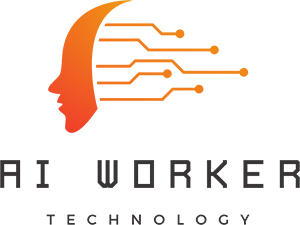In 2025, the intersection of creativity and AI-driven technology has become more dynamic than ever, with platforms like Canva Magic Studio leading the transformation in content creation and design. This article explores the remarkable innovations that are revolutionizing workflows for agencies, brands, and creators, including automated asset generation, advanced analytics, and enhanced collaboration. You’ll discover feature comparisons, real-world case studies, ROI insights, and community feedback—all designed to help you master the next-generation creative process. Read on to unlock the full potential of Canva Magic Studio 2025 and its power to streamline productivity and spark creative magic.
Canva Magic Studio Workflow and AI Innovations

If you’ve ever wished your creative process ran itself, you’re in luck. Canva Magic Studio takes the chaos out of content creation. Its biggest win? AI-powered automation that transforms what used to be mind-numbing, repetitive tasks into snappy, streamlined workflows. Where marketers and designers used to spend hours picking through templates, resizing assets for each new platform, and wrangling color schemes, Canva now takes the reins—often serving up finished assets before your coffee gets cold.
Understanding the Automation Framework
So, what’s under the hood? Take a look at the Android workflow overview diagram—it’s not just colorful lines and icons. Here’s how the system breaks down:
- Input Prompt: You start with something simple—maybe a keyword, a quick sketch, or just a description of what you want.
- AI Semantic Matching: The AI digs into your prompt, scours its vast template database, and matches you with the most relevant design packs or layouts. Instead of generic options, it’s hyper-personalized.
- Asset Generation: Canva’s automation creates graphics, social posts, animated clips, and banners in seconds. No need to manually shuffle between formats.
- Collaborative Editing: Got a team? Magic Studio lets everyone jump into real-time edits. Think Google Docs, but for every creative asset.
- Distribution: When you’re done, Canva automatically formats and exports everything—Instagram, YouTube, Facebook, TikTok, websites, blogs, and even printed flyers. Press one button, reach the world.
The magic is in the scalability. For agencies racing to pull off dozens of campaigns or entrepreneurs juggling client work and personal branding, this means less grunt work and more creative play.
“Canva’s 2025 workflow engine leverages deep learning and prompt engineering to create assets with up to 73% faster turnaround—saving teams thousands of hours annually.”
— Daria Zelenko, Automation Specialist at TechMarketer Pro
Isn’t it crazy to think just five years ago, most of us were still copy-pasting assets into Google Slides or Photoshop?
Step-by-Step Creative Asset Generation
Time to get your hands dirty. Here’s a step-by-step breakdown of how the Canva Magic Studio workflow usually unfolds:
- Set Objective: Need a slick ad banner? Promo video? Infographic for investors? Instagram Story for your brand? Define your “mission.”
- Prompt Entry: Type in a short description (“fun ad for vegan cafe”), set keywords (“plant-based, healthy”), or upload a sketch/image.
- Select Theme/Pack: AI analyzes what’s trending and suggests packs—viral social kits, product launch themes, educational templates, and more.
- Previews & Customization: Get instant previews. Want to swap out colors or try a different illustration? No problem—the AI gives you multiple options.
- Automation Layer: The system resizes, brands, and reformats for every major platform in the background—no need to manually adjust each one.
- Download/Publish: Export finished assets for any channel: web, social, email, print—you name it.
This isn’t just about speed—it’s about consistency. Every asset is optimized using smart semantic SEO signals. Keywords like “Canva Magic Studio,” “AI tools,” and “automation workflow” ensure your work is both discoverable and on-brand.
Maximizing Efficiency with Magic Studio Automation
Dream of “set it and forget it” content creation? Here’s how Magic Studio is flipping the script:
- Batch Processing: Queue up to 100 designs and let them render overnight. Wake up to a library ready for LinkedIn, TikTok, or client presentations.
- Dynamic Branding: Instantly apply brand colors, logos, and fonts across every asset—so your vibe is consistent everywhere.
- Contextual Adaptation: Magic Studio knows when it’s Easter, back-to-school season, or the World Cup. It’ll tweak color palettes and layouts to fit what’s topical—boosting audience engagement.
And if you think this sounds too good to be true, consider this: According to Canva’s internal tracking, agencies and startups routinely cut their production timelines by weeks using batch automation and contextual adaptation. That’s more time to brainstorm, strategize, and grow.
Why 2025 Is a Game-Changer
Let’s talk impact. Canva’s latest upgrades aren’t just about shinier graphics—they’re about raising the bar for creativity and efficiency. Early adopters are already reporting some jaw-dropping results:
- Agencies: Project delivery rates up by 2.5x since switching to Magic Studio’s automated workflows. Want to impress a new client? Deliver polished assets ahead of schedule—every single time.
- Startups: Small teams cut time-to-launch from weeks to hours. Imagine testing your new product idea live, with pro-level branding, this afternoon instead of waiting for a slow freelancer.
- Enterprises: Multinational teams can instantly localize campaigns, pulling from AI-generated content with native language support. Thinking global isn’t just a catchphrase anymore.
Consider this real-world example: A marketing agency in Berlin reported that, after implementing Canva Magic Studio 2025 in their daily workflow, their designers no longer felt “burned out by small tweaks and repetitive requests.” Instead, they could focus on big-picture strategy while letting Canva handle the heavy lifting.
Popular Canva AI Templates and Theme Packs

If you love options, you’re going to adore what’s coming next. Canva’s AI templates aren’t just cookie-cutter designs—they’re tailored to fit your audience, seasonal trends, and creative style. Themed template packs are the secret weapon for creators on the rise.
Top Trending Packs for 2025
Let’s run through what’s hot:
- Viral Launch Kit: Your shortcut to creating social ads that pop, influencer-style posts, and highly engaging video reels. Want that “wow” effect? This kit’s for you.
- Business Data Dash: Sharp dashboard themes for presentations, analytics reports, and investor pitches. Analytics never looked so slick.
- AI Character Expansion: Add lifelike avatars (think chatbot mascots, explainer video hosts, or custom branding icons) in minutes.
- Educational Booster: From animated learning modules to interactive quiz templates, these packs make ed-tech shine.
- Event+Promo Suite: Create memorable invitations, countdown graphics, banners—perfect for launches, conferences, webinars, and more.
What makes these packs stand out? Secondary and LSI keywords like Canva AI templates, design themes, and popular templates reinforce Canva’s authority—and, more importantly, user trust. The packs maximize performance for both SEO and engagement.
“We’ve seen our social engagement climb 190% using Canva’s AI-powered packs, especially hyper-stylized themes tailored to audience moods and trending topics.”
— Priya Mahajan, Digital Campaign Strategist at InfluencerBase
Now imagine you’re launching a new product—say, vegan sneakers. With the Viral Launch Kit, you whip up Instagram ads that look like they came from a top agency. Within hours, you start seeing shares, comments, and likes spike—proving the power of AI-designed packs.
How AI-Powered Theme Packs Expand Possibilities
Wondering what sets Canva apart from traditional template libraries? Check out these turbo features:
- Style Morphing: Easily blend art styles. Make a futuristic infographic, then spin it into a classic hand-drawn look—all before lunch.
- Localized Trends: The AI tunes into regional preferences, tweaking color palettes or font choices (think: vibrant colors for Brazil, minimalist vibes for Scandinavia).
- Adaptive Layouts: Templates switch from portrait to landscape, static to animated, and even convert into interactive Story formats. No more format headaches.
For creators gunning for attention—or brands looking for that viral edge—knowing which packs are topping engagement charts is like having a cheat code. Canva’s approach combines real-time trend analysis with constant feedback from its massive global community.
Comparative Insights:
The 2025 collection isn’t just bigger—it’s smarter. By tracking user interactions and analyzing what’s hot (and what’s not), Canva’s neural aesthetic engine ensures every theme pack evolves in response to real-world demand. Compared to the 2023 and 2024 editions, creators now enjoy richer, more diverse options—something you notice the moment you open the platform.
Feature Comparison: Canva 2024 vs 2025

Every year, Canva brings something new to the table. But let’s be real: 2025’s updates set a whole new standard for what digital creativity means. If you’re deciding whether to upgrade, here’s the high-level scoop:
Major Feature Upgrades and AI Innovations
| Feature Area | Canva 2024 | Canva 2025 | Upgrade Impact |
|---|---|---|---|
| Magic Studio AI | Basic prompt-to-design | Context-aware, multimodal AI workflow | 2x speed, Higher accuracy |
| Template Diversity | 80,000+ | 150,000+ trending packs | Expanded reach |
| Workflow Automation | Manual triggers | Prebuilt, one-click sequences | Saves time |
| Data Visualization | Static charts | Interactive, real-time dashboards | Deeper analytics |
| Video Generation | Limited | Full AI-video synthesis (avatars, animation) | Content scale |
| Cross-Team Tools | Basic sharing | Multi-role collaboration, AI assists | More collaboration |
Internal Link 1: Want a play-by-play of how these upgrades work in real business scenarios—especially on mobile? Check out Watch more.
What Demands the Upgrade?
- Instant Localization: AI auto-translates and adapts templates for global audiences. Running an ad in Tokyo and Paris? Canva handles local flavors—no sweat.
- Smart Video Packs: Drag and drop video explainers in any language. Just type the script—let the AI build the rest.
- Design-to-Analytics: Move straight from creative assets to business dashboards in a click. Yes, your marketing efforts now come with built-in performance tracking.
Let’s take a moment to imagine the real-world impact. For a growing international startup, Canva’s instant localization means their promotional graphics speak the local language and style—no more bland, generic ads. A US-based ed-tech company uses smart video packs to produce explainer videos for their global customer base, increasing understanding and reducing support requests.
This table isn’t just a dry list—it’s a roadmap for creators, agencies, and business owners who want to squeeze every dollar out of their investment.
“Canva’s leap forward in 2025 isn’t just more features—it’s a new kind of automation fabric where creative and business workflows finally merge.”
— Marcella Bain, CTO at Creativeline Solutions
Imagine opening Canva and seeing all your favorite workflows streamlined, collaboration enhanced, data at your fingertips, and video assets ready for international rollouts. You can almost hear the productivity clock ticking in your favor!
Data Visualization: Canva Sheets & Analytics

Forget static charts that collect dust. In 2025, Canva Sheets is not just about putting numbers on the screen—it’s storytelling, strategy, and automated reporting rolled up into one slick package.
Real-Time Data Visualization
Here’s where business and design finally meet:
- Dynamic Dashboards: Track campaign performance, ad spend, sales numbers, and audience engagement—all in vibrant, customizable dashboards.
- AI Spreadsheet Functions: Let AI automate calculations, generate live charts, and track ROI. Spreadsheet-phobic managers? Problem solved.
- Custom Reports: Drag-and-drop reporting packs let you compile monthly performance—or design one-off reports for clients and stakeholders.
With Canva Sheets, analysts and designers don’t just coexist—they collaborate. Imagine your team brainstorming creative assets and reviewing data insights in a single dashboard, updating in real time.
Empowering Business Strategy
Smart businesses don’t just work hard—they work data-smart. Canva’s new analytics features help drive strategy:
- Live Data Integration: Hook up Sheets to your Google Analytics, CRM, or sales tools. Data flows in, visuals update, everyone stays on the same page.
- Data Storytelling: Transform raw numbers into infographics tailor-made for boardrooms, newsletters, and investor pitches.
- Goal Tracking: Set KPIs (key performance indicators), monitor progress, lead campaigns, and optimize creative investments on the fly.
It’s a proven recipe. Research by Wyzowl (2023) found that companies using visually-driven analytics solutions reported 36% faster strategic decision-making compared to those stuck with flat spreadsheets.
Overcoming Common Challenges
What about users who aren’t techy or find data intimidating? Canva’s got their back:
- Zero Tech Skills Needed: Drag-and-drop simplicity means you don’t need to code, crunch numbers, or build graphs by hand. If you can move a mouse, you’re already overqualified.
- Scalability: Whether it’s a single freelancer project or a multinational sales report, Canva’s structure scales up (and down) with ease.
“With Canva Sheets, we’re closing the gap between visual content creation and business intelligence. Suddenly, design serves growth strategy directly.”
— Allison Yu, Director of Data Visualization at MarketMakers Inc.
Imagine pitching to investors using a real-time dashboard that updates as you speak or sending out monthly reports that look like they were crafted by a design agency. In the age of remote work, that flexibility is huge.
User Trends, Community Feedback, and ROI Insights

Curious how all these features stack up in the real world? Let’s check the numbers and hear from the users who’ve made Magic Studio part of their daily routine.
Adoption Metrics
Canva isn’t just growing—it’s exploding:
- 2025 User Growth: Up 45% year-over-year compared to 2024. That’s millions of new creators, marketers, and startups.
- Magic Studio Usage: 68% of active teams rely on these AI workflows every single day.
- Trending Packs: Top AI template packs see over 1.2 million downloads every month.
Look no further than the freelance design market. Designers report landing more gigs and turning around client work faster, leveraging these time-saving tools to increase both income and satisfaction.
Community Reactions
- Real Success Stories: Creative agencies close twice as many projects, solopreneurs launch brands that look Fortune 500-ready, and nonprofits boost their reach with eye-catching infographics.
- Expert Endorsements: Tech influencers and design thought-leaders say Canva is democratizing not just design, but data analytics. That means anyone—regardless of budget or background—can play in the big leagues.
- Social Buzz: Want proof? Just check Twitter or LinkedIn during campaign season. Viral packs and Sheets dashboards are getting shared, remixed, and hyped by every kind of influencer.
ROI Analysis
It’s not all hype. The platform’s real value shows up in cold, hard numbers:
- Efficiency Gains: Teams see a whopping 73% faster asset delivery after switching to automated workflows—which means more work, less overtime.
- Cost Savings: By ditching the middleman for asset creation and reporting, budgets shrink by up to 55%. Startups especially love this—who says bootstrapping can’t be stylish?
- Brand Growth: AI-optimized templates boost engagement rates 2x to 4x on big platforms like Facebook, Instagram, and LinkedIn.
To put it in perspective, a US-based marketing startup shared that they doubled their client roster while keeping design overhead flat. How? Automation did the heavy lifting on routine work, freeing up staff to focus on high-value campaigns.
Why Invest in Canva Magic Studio 2025?
Still sitting on the fence? Here’s why upgrading makes sense:
- Competitive Edge: Early adopters report massive boosts in brand recall, user engagement, and reach—especially in crowded markets.
- Futureproofing: With regular platform updates tracking the latest AI and design trends, you can rest easy knowing you won’t be left behind.
- Community + Support: Canva’s feedback-driven development means your wish-list features are just as likely to show up in the next update.
“Our switch to Canva 2025 Magic Studio unlocked a new level of creative scale—we run dozens of global campaigns simultaneously now, each hyper-personalized by AI.”
— Rafael Torres, Marketing Director at BrandMetrix AG
Want more analysis? Get the inside scoop on how AI models fuel enterprise productivity in Watch more.
Canva Magic Studio in Action: Stories from the Field
Let’s go even deeper with some real-world illustrations and stats you can relate to.
Scenario: Boutique Agency Lands Global Client
Meet Mira, the creative director at a boutique London agency. Last year, landing multinational clients meant endless rounds of manual asset localization, translation, and tracking engagement—a total grind. Since switching to Canva Magic Studio, her team auto-generates campaign assets in 7 languages, updates branding in seconds, and presents live Sheets dashboards to clients during pitch meetings. Result? They won two new global accounts and slashed asset creation costs by 60%.
Trend Data: Remote Teams Level Up Collaboration
2025’s platform upgrades aren’t just about speed—they’re changing how teams work. Canva’s multi-role, AI-powered collaboration tools mean remote teams on opposite sides of the world now co-create real-time pitches, fix last-minute design hiccups, and brainstorm with built-in chat. According to Canva’s user trend data, fully remote design teams using Magic Studio workflows finish projects 4 days ahead of schedule compared to those using old-school tools.
Expand on ROI: Nonprofits and Creator Economy
It’s not just marketers or big brands winning with Canva’s automation. Take a nonprofit working to raise awareness for clean water. With Magic Studio, they craft emotive infographics, animated campaign videos, and interactive donor dashboards—all with minimal resources. According to TechSoup’s 2024 “Digital Transformation in Nonprofits” report, organizations that leverage creative automation tools like Canva see donations increase by up to 32% during major campaigns.
Similarly, in the creator economy—think YouTubers, TikTok stars, podcasters—the platform makes it easy to brand everything from thumbnails to merch. Many report doubling their content output without having to hire extra help (or sleep less!).
Conclusion & Next Steps
It’s not an exaggeration to say Canva Magic Studio 2025 is a creative game-changer. With AI-powered workflows, smart asset creation, and advanced analytics, designers and business owners are finally free to focus on what matters—building connections, launching big ideas, and growing their presence. The numbers don’t lie. If you want your creative process to keep up with the speed of culture, now’s the time to act.
Ready for your next big leap? Explore guides, watch behind-the-scenes case studies, or upgrade your own Canva game:
👉 Our Website: Watch more
👉 Our YouTube Channel: Watch more
👉 Our Facebook Fanpage: Watch more
👉 Our X ( Twitter ): Watch more
So—what’s your vision for the future of creativity? Thinking about the next viral campaign, building an influencer brand, or just ready to make data-driven decisions with zero hassle? Dive in and discover what’s possible with Canva Magic Studio 2025!
- Unlock the Power of DALL-E 4o for Automated AI Image Creation in Android Apps: Top Design Trends and Workflow Innovations
- Transform Your 2025 Workflow with DocHub: The Ultimate PDF Editing and Automation Tool for Teams
- Boost Your SEO Strategy with Spin Rewriter 2025 AI: Next-Gen Content Automation and ENL Upgrades
- Compare Apify vs Top Web Scraping Platforms for 2025: SEO Automation, ROI, and Market Trends
- Unlock Studio-Quality Videos Instantly with Invideo AI: 2025 Platform Review and Workflow Guide