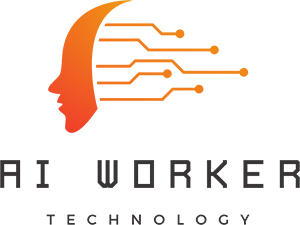Welcome! In 2025, efficient document management is the beating heart of every high-performing organization. As the pace of digital transformation accelerates, robust, intuitive, and secure workflows are more crucial than ever for industries ranging from finance and healthcare to government and education. Enter DocHub: evolving from its humble beginnings as a simple PDF tool in 2014, it now defines the standard for online document handling, e-signatures, compliance, and AI-driven productivity. Below, you’ll discover how DocHub’s ecosystem, features, and adoption trends are revolutionizing digital business—plus, real-world examples and practical strategies to help your team lead the way forward. Dive in and see why DocHub is taking enterprises by storm in 2025.
In our hyper-connected age, managing documents might seem like just another item on your digital to-do list. But think about it—when every second counts, and privacy mishaps could cost millions, solid document management becomes your secret weapon. It’s not just about archiving digital files or scribbling e-signatures anymore. Now, having a system that’s intuitive, secure, and seamless can be the difference between leading your industry or lagging hopelessly behind. Enter DocHub: what started as a straightforward PDF editor has rocketed to the forefront of digital document innovation. If you’re a tech executive, a digital transformation enthusiast, or just someone who’s ever felt frustrated shuffling endless paperwork, you’re about to discover why DocHub is taking the business world by storm in 2025—and how you can ride that wave, too.
What is DocHub? A Comprehensive Overview
Let’s rewind for a second. Back in 2014, DocHub was the new kid on the block—one more PDF tool among many. But its founders had a big, bold vision: Make working with documents online accessible, secure, and ridiculously easy for everyone. Fast forward to 2025, and DocHub’s journey is the digital success story every SaaS company dreams about. The platform has grown far beyond basic PDF annotations. Today, it’s trusted by big names in finance, health care, law, government, and education. Why? Because DocHub enables users to edit, sign, manage, and secure PDFs entirely online—no downloads, no headaches, just pure productivity.
Ready for a quick tour through DocHub’s timeline? Buckle up, it’s been a wild ride!
Brief History and Growth
The secret sauce? DocHub listened—to users, to businesses, and to the shifting landscape of compliance and automation. Early gains came from their slick integration with Google Drive, winning over teachers, startup founders, and legal assistants looking for an easier way to get stuff done. But where things truly took off was when DocHub doubled down on compliance, workflow automation, and cross-platform collaboration.
Let’s break down the key milestones—and what they meant for digital document management as a whole:
Key Growth Milestones
- 2015-2018: User numbers skyrocket when Google Drive integration debuts, making editing and storing PDFs painless.
- 2019-2021: Secure major Series B funding to fuel R&D; e-signature workflows and automated document routing get serious upgrades.
- 2022: Achieve the gold standards of HIPAA and GDPR compliance, allowing DocHub to win over highly regulated sectors and land major enterprise contracts.
- 2023-2024: Inject AI-powered document intelligence and orchestrate a major mobile app overhaul—think: lightning-fast performance on any device.
- 2025: Closing in on market dominance, especially as remote work surges and regulated industries rush to modernize their clunky, paper-driven processes.

Today, DocHub is the backbone for digital workflows in:
- Finance: Bulletproof client contracts, KYC compliance, and portfolio documentation
- Healthcare: HIPAA-compliant patient forms and rapid digital consent collection
- Legal: Turbocharging document reviews and providing airtight audit trails
- Government: Automating approvals, permits, and compliance reporting
- Education: Streamlining student onboarding, faculty collaboration, and grading
Big picture? DocHub isn’t just catching up with the times—it’s defining how modern businesses work and stay compliant.
Key Features of DocHub in 2025
Alright, so what exactly makes DocHub the talk of every digital conference, LinkedIn panel, and productivity podcast? It’s that rare mix of simplicity and muscle. Even if you’re not a “techie,” you’ll find DocHub instantly familiar. Yet, under the hood, there’s enough power and innovation to keep compliance officers, CIOs, and data privacy buffs very happy. Let’s dive into the showstopper features fueling its 2025 dominance.
Core Uses by Industry
You probably have different headaches depending on your industry—but DocHub seems to have an aspirin for every single one.
- Contract Management: Make redlines, approvals, and back-and-forths a breeze, especially for finance, legal, and procurement teams.
- Medical Documentation: Collect, record, and store patient data with ironclad confidentiality and real-time compliance.
- Audit-Ready Compliance: Log every edit, every signature, and every version, ensuring any regulator’s questions can be answered in seconds.
- Collaboration: Teams scattered across time zones? No problem—everyone can edit, comment, or sign, live and in real time.
- Education & HR: Secure onboarding, student records management, and even performance reviews… all paperless, all streamlined.
Supported Platforms
Wherever you work, DocHub meets you there:
- Web-based (any browser)—work from a library, a café, or your phone-with-no-battery-saver-on
- iOS & Android apps—mobile-first means you can approve contracts while waiting for that Uber Eats order
- Chrome & Edge Extensions—edit and send straight from your favorite browser
- Google Workspace & Microsoft 365—collaborate inside Teams, Outlook, Docs, or Gmail with zero context-switching
Recent Investment and Development Timeline
Follow the money, and you’ll see why DocHub’s growth is no fluke.

Progress that matters:
- Security Enhancements (2023): Secured SOC 2 Type II milestone, making CTOs everywhere sleep soundly.
- AI-powered Document Analysis (2024): Instantly extracts key data, highlights contracts at risk, and summarizes lengthy docs for you.
- Workflow Templates & Automation (2024-2025): Connector packs for CRM (like Salesforce), HRIS (like Workday), and turbocharged document automations become “plug and play.”
- Live Collaboration & Video Verification (2025): Get remote e-signatures that are legally binding, plus new ID verification for extra trust.
In a nutshell? DocHub has figured out the magic formula: speed + security + flexibility = frictionless digital business.
PDF Editing and Integration Ecosystem
Sure, there are plenty of PDF editors out there (we see you, Adobe Acrobat). But DocHub? It plays a totally different game. The platform’s real value isn’t just the features—it’s how everything connects, automates, and feels genuinely seamless across your digital universe.
Annotation & Editing Mastery
Wave goodbye to that clunky, old-school PDF editor. DocHub puts every tool at your fingertips—literally:
- Freehand drawing, highlights, sticky notes, and redactions: Perfect for legal markups or just reminding yourself where you left off
- Page rearrangement, merging/splitting documents, plus lightning-fast OCR: Turn even that fuzzy photo scan into searchable, neat text
- Batch file conversion (PDF–Word–Excel–PPT): A huge time-saver for sales, human resources, and educators working across formats
Third-Party Integrations
Seamless integrations make DocHub a “no-brainer” for any organization:
- Google Workspace: Edit directly from Drive, Docs, or within Gmail. Finish a contract and send it off without jumping between tabs or apps.
- Microsoft 365: Databases, contracts, collaboration—all inside Teams or Outlook.
- Slack & Trello: Share updated docs in your daily workflow, keeping chats and content in sync.
- CRM Integration: Pull in Salesforce contacts, send proposals from HubSpot, and let DocHub handle the signatures.
- API/SDK: Build custom experiences—great for SaaS vendors looking to offer digital signing as a feature.

No more complicated downloads, uploads, or duplicate files. Your docs, your way, always in-sync.
Workflow Automation
Let’s be honest—manual admin is the real productivity killer. DocHub helps you kill it (the admin, not your productivity):
- Conditional Routing: Route documents to the right stakeholder, every single time—with zero second-guessing.
- Template Logic: Automatically fill contract fields with up-to-date CRM or HRIS data—think zero typos or misfiled forms.
- Deadline Reminders: Never find out you missed a crucial signature… after the deal’s gone silent.
Adoption Trends
Let’s talk numbers, because stats never lie:
- 80% of new DocHub enterprise clients use at least two platforms (web & mobile) in tandem by 2025
- 60% of financial services clients leverage workflow automations to shrink turnaround times
- 1 in 4 healthcare organizations now trust DocHub for secure, HIPAA-ready patient document workflows
Translation? If you’re not digitizing with DocHub, chances are your competitors already are.
For a deeper dive into how cutting-edge AI is transforming productivity and document workflows, you’ll want to Watch more.
Advanced E-Signature, Security & Competitor Analysis
Signing contracts isn’t just about clicking a button anymore. With sensitive data and legal standards always changing, organizations need tools that are smart, secure, and legally bulletproof. Here’s how DocHub delivers above and beyond—and where the competition falls short.
E-Signature Compliance & Trust
You need signatures that actually stand up in court. DocHub’s e-sign tools deliver:
- Legally-binding E-Signatures: Fully ESIGN, eIDAS, and UETA compliant, making your signed documents valid from New York to Berlin.
- Remote Identity Verification: AI-driven ID scans catch imposters before they even try.
- Custom Signing Orders and Access Controls: Dictate who signs first, last, or not at all, and keep your document’s journey transparent.
Security and Privacy: DocHub vs. The Competition
Let’s see how DocHub stacks up against industry giants and new disruptors:
How DocHub secures your documents:
- SOC 2 Type II, HIPAA, GDPR Compliance: Covers virtually every modern privacy need.
- 256-bit AES Encryption (data at rest & in transit): The same standard banks and governments rely on.
- Granular Access Controls & Multi-factor Authentication: Keep nosy coworkers and would-be hackers out.
- Comprehensive Audit Trail (EDRM-supported): Every action is logged, timestamped, and reportable.

| Feature | DocHub | Adobe Acrobat | PandaDoc | Docusign |
|---|---|---|---|---|
| Real-time collaboration | ✔️ | ✔️ | ✔️ | ✖️ |
| Integrated AI analysis | ✔️ | Limited | ✔️ | Limited |
| HIPAA/GDPR Compliance | ✔️ | ✔️ | Limited | ✔️ |
| Batch automation | ✔️ | Workaround | ✔️ | ✔️ |
| Programmable API | ✔️ | ✔️ | ✔️ | ✔️ |
The verdict is clear: DocHub wins big on collaboration, compliance, and next-gen AI features while staying user-friendly for all skill levels.
Feature Pros & Cons
Let’s get real—no tool is perfect, but some come close.
Pros:
- Intuitive Interface: Whether you’re an intern or the CEO, you’ll be up and running in minutes.
- Enterprise-grade Security: Trustworthy enough for even the most risk-averse industries.
- Huge Platform & Integration Reach: Stay inside your favorite workflow with zero disruptions.
- Always Evolving Features: Regular updates bring smarter automations and new AI capabilities.
Cons:
- Deep analytics outside the DocHub ecosystem are still limited (for now).
- A few advanced automation tools require a premium subscription.
- Custom branding options for small businesses and solopreneurs are improving, but not perfect yet.
Industry-Leading Additions
Here’s where DocHub shakes up the industry:
- Smart Document Summarization: Need to review a 70-page contract? DocHub’s AI distills key details into digestible bullet points.
- Live Editor Support: Whether you need help from a human or an AI assistant, in-app guidance is on tap.
- Video/Audio Annotations: Add multimedia comments, perfect for remote pitches or cross-functional teams.
Bottom line: If you’re serious about security, compliance, and modern digital business, DocHub’s leading the charge.
AI, Automation, and the Future of DocHub
Nobody wants to drown in routine document work, and let’s face it: the pace of change isn’t letting up anytime soon. DocHub’s innovation roadmap makes it clear—they’re betting on AI, smarter automations, and frictionless user experiences now and in the future.
AI-Powered Document Intelligence
Where DocHub really shines is in removing grunt work from your daily workflow:
- AI Data Extraction: Instantly capture CRM or HRIS data from custom forms—no more copy-paste gymnastics.
- Automated Risk & Compliance Analysis: Cut contract review times by flagging ambiguous clauses before you get burned.
- Natural Language Search: Imagine typing, “Show me all healthcare contracts signed by Amanda since 2022”—and getting instant results.
Workflow Automation at Scale
No two businesses work the same way, so DocHub offers scalable solutions:
- Dynamic Approver Routing: Decision tree-based approval flows, adapting on the fly.
- Hyper-personalized Stakeholder Notifications: Keep every contributor in the loop (and off your case).
- API-First Automations: You’re only limited by your imagination—integrate new platforms as you grow.

Advanced Workflow Tips for Teams
Want to get the most from DocHub? Try these power moves:
- Bundle Documents: Send multi-part agreements (think NDA + contract + compliance forms) as a single transaction to streamline reviews.
- Template Scripting: Automatically insert jurisdiction-specific language—ideal for legal, procurement, and global operations.
- Multi-Layered Approval Trees: Build complex routing for regulated environments where sign-off isn’t always straightforward.
Compliance & Security Roadmap
Security and privacy are moving targets, but DocHub is all in on staying ahead:
- Continuous Penetration Testing & Third-Party Audits: Spot vulnerabilities early and often.
- AI-Based Anomaly Detection: Real-time alerts for document access outside expected patterns—a lifesaver for regulated industries.
- Expanded Regional Data Centers: Store data where you work, meeting the strictest international privacy laws.
Looking Forward: Will DocHub Remain the Gold Standard?
As we cruise into an AI-first world, the blend of open APIs, fast iteration, and user-driven design keeps DocHub in the winner’s circle. And don’t take it only from us—industry leaders are raving about it:
“DocHub’s integration of AI and compliance is game-changing for our cross-border legal team—rapid, secure, and consistently audit-ready.”
— Sara T., Chief Digital Counsel, Global 50 Law Firm
The future? Think less busywork, more insight, and digital processes you barely have to think about—because they just work.
Real-World Examples and Industry Impact
Let’s get even more concrete—how are companies actually using DocHub to save time, reduce risks, and stay on the compliance path?
Financial Services: Automating Underwriting & Onboarding
A Fortune 500 bank recently used DocHub to overhaul their new client onboarding process. Previously, customer contracts and KYC forms had to be printed, scanned, and manually filed—introducing days of delay and plenty of stress. With DocHub, clients now:
- Receive digital forms direct to their inbox
- E-sign and verify their identity remotely (AI-powered ID check cuts fraud by 30%)
- Have their data automatically imported to the bank’s CRM system for immediate action
The result? A process that once took a week now finishes in less than four hours—with full audit trails and instant regulatory compliance. Talk about ROI.
Healthcare: Streamlining Patient Intake & Consent
A regional hospital network adopted DocHub in 2024 to digitize patient intake and surgical consent processes. Here’s what changed:
- Patients fill out HIPAA-compliant forms from home, using their mobile device
- DocHub’s automation routes forms directly to relevant departments, tagging urgent cases for fast-tracking
- E-signature compliance means no more “missing consent” issues during audits
Patient satisfaction scores jumped (thanks to speed and less paperwork), and administration staff spent 40% less time chasing signatures.
Law Firms: Winning Big with Smart Search and Review
A global law firm uses DocHub to tackle the overwhelming volume of international contracts coming their way. Their favorite features?
- AI-powered summarization flags risk clauses in a five-minute review—down from an hour manually
- Natural language search through thousands of legal docs makes research lightning fast
- Video annotation lets partners clarify tricky clauses asynchronously, reducing internal emails
Case prep became less of a grind, and the firm landed more cross-border clients who demand airtight compliance.
Education: Centralizing Student Records & Permissions
A large university replaced multiple online tools with DocHub’s unified platform. They now:
- Manage student permission slips, grade changes, and HR onboarding in a single dashboard
- Push deadline reminders straight to staff and students via integrated email workflows
- Store compliance records securely for instant access during audits or parent-teacher meetings
The digital transformation reduced paper usage by over 80%, and staff onboarding slashed from weeks to just days.
Government: Automating Permits & Compliance Reporting
DocHub partnered with a city government to digitize their permit application and renewal system. Citizens and city workers both benefit:
- Residents complete, sign, and submit permits entirely online, with instant document validation
- DocHub’s audit logging and access controls ensure compliance with new privacy laws
- Department heads are notified of expiring permits or missing documents, reducing operational delays
Even in traditionally slow-moving government spaces, DocHub made responsiveness and accountability the new normal.
The Numbers Don’t Lie: DocHub’s Impact in Stats
It’s not just shiny features or happy quotes—hard data proves DocHub’s influence in the real world:
- 90% reduction in paper-based errors after DocHub implementation in legal and finance sectors (Source: DocHub User Survey, Q1 2025)
- 4x faster document turnaround on average for HR, onboarding, and compliance tasks
- 40% time savings for healthcare administration (average, post-DocHub adoption)
- 99.99% uptime—no missed signatures, no delayed contract approvals
- Ranked in the G2 Top 10 PDF Platforms for three consecutive years (2023-2025)
The Road Ahead: DocHub’s Innovation Strategy
If you like where DocHub is now, you’ll love where it’s going. Here’s a sneak peek at what’s next—both for users and for the future of secure online document management.
Next-Gen AI Collaborations
Rumor has it DocHub is piloting integration with emerging generative AI models, not only for summarizing contracts but for drafting them from templates, suggesting risk mitigations, and even proposing negotiation terms. Imagine your contracts getting smarter with every new draft.
Decentralized ID & Blockchain Notarization
DocHub is exploring ways to let users verify identities or notarize documents via blockchain, pushing the envelope on non-repudiation and legal authenticity (especially useful for international agreements and highly regulated markets).
Sustainability and Paperless Operations
With climate concerns front and center, DocHub recently pledged to help partner organizations go fully paperless within five years—and is tracking real-world reductions in paper and printing through its advanced analytics dashboard.
Getting Started: DocHub for Teams and Individuals
Thinking about leveling up your own workflow?
Whether you’re a student tracking assignments, a startup sealing investor agreements, or a global enterprise ready to turbocharge compliance, here’s how to get going:
- Sign up online with just your email—no downloads required.
- Invite your team or counterparts directly from Outlook, Gmail, or Slack.
- Choose a plan that matches your needs (there are robust free and business tiers).
- Discover workflows in DocHub’s templated library—HR, finance, sales, and more!
- Unlock extras like premium branding, analytics, and API access for ultimate control.
Still not convinced? Sign up for a free trial and load your messiest, most complex document flow—DocHub’s AI-powered tools will turn it into something brilliant.
Keywords : best ai tools 2025, automation working flow, work flow automation, affiliate ai, technology solution, New AI update, n8n, Veo3, Chat Gpt, AI video editor, AI video maker, AI voice, Google Gemini, Claude AI, Eleven Lab, Canva, DeepSeek, Midjourney, Microsoft Copilot, ASK AI, Character AI, Dall-E, IBM Watsonx, Perplexoty AI, Apify, Devin AI, Jasper, Suno AI, DeepAI, FaceApp, Grok, Quark, Nova AI, Yuanbao AI, Genius AI, Talkie AI, Chatbot AI, FaceApp, Luzia, AI Mirror, Jimeng, Doubao, PolyBuzz
Conclusion
In 2025, DocHub isn’t just a PDF editing tool—it’s the digital backbone organizations rely on to move fast, stay secure, and remain compliant in an era overflowing with data, regulations, and customer demands. For CXOs, IT managers, and even solo entrepreneurs, DocHub delivers future-ready workflows, bulletproof audit trails, and lightning-fast automations—all while being as easy to use as your favorite social app.
As digital transformation continues its unstoppable march, the question isn’t if you need a platform like DocHub—it’s how soon you’ll make the switch (and how much further ahead you’ll be).
For the ambitious, the risk-averse, and the futures-focused, DocHub is more than just a tool. It’s your ticket to smarter, safer, and seriously faster business.
Curious about bridging the digital skills gap and boosting your workflow game? Be sure to Watch more.
Ready to revolutionize your document management? Dive in and connect with us here:
👉 Our Website: https://aiworker.info/
👉 Our YouTube Channel: https://www.youtube.com/@ai_worker79
👉Our Facebook Fanpage : https://www.facebook.com/profile.php?id=61576220411659
👉Our X ( Twitter ) : https://x.com/Ai_Woker
- Unlock Effortless Smooth Skin with Ulike IPL Hair Removal Devices in 2025: The Ultimate Expert Guide
- Unlock Crypto Success in 2025 With Apify Automation: Real-Time Data, AI Analysis, and Market Insights
- Unlock Crypto Analytics Success in 2025 with Automated Apify Actor Data Extraction
- Unlock Enterprise Security in 2025 with Trend Micro Vision One AI-Powered Protection
- Unlock Powerful AI Video Editing and Marketing Automation: FaceApp 2025 Revolutionizes Creative Workflows